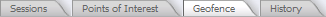 , click the Geofences tab.
, click the Geofences tab.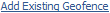 link.
link.  .
.
This topic shows you how to add an existing geofence to a department. This is a geofence that already exists in the account because it was created in a different department. In the system, you can add these existing geofences to your department as well.
To add an existing geofence to a department
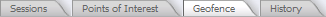 , click the Geofences tab.
, click the Geofences tab.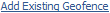 link.
link.  .
.
Note: The geofence that you selected will be added to the department and can be found in the Geofences grid. Also, this geofence is now available to assign to Employees in your department.
More:
Assigning an In Geofence for an Employee
Assigning an Out Geofence for an Employee
Changing the Map’s Auto-Refresh Frequency
Controlling the Display of Location Points
Customizing the Size of the Map
Manually Refreshing the Map Data